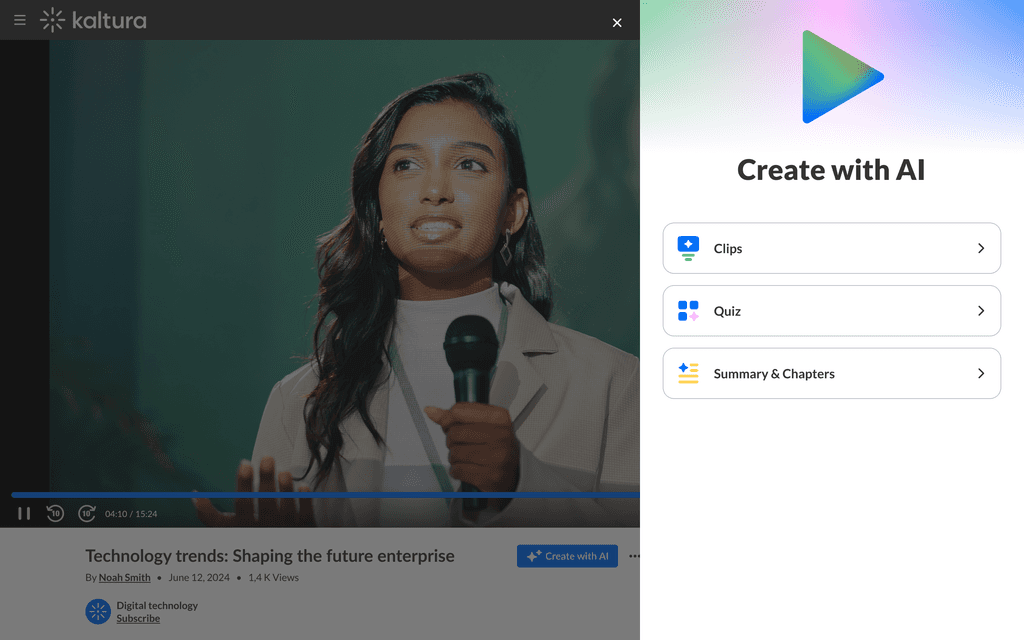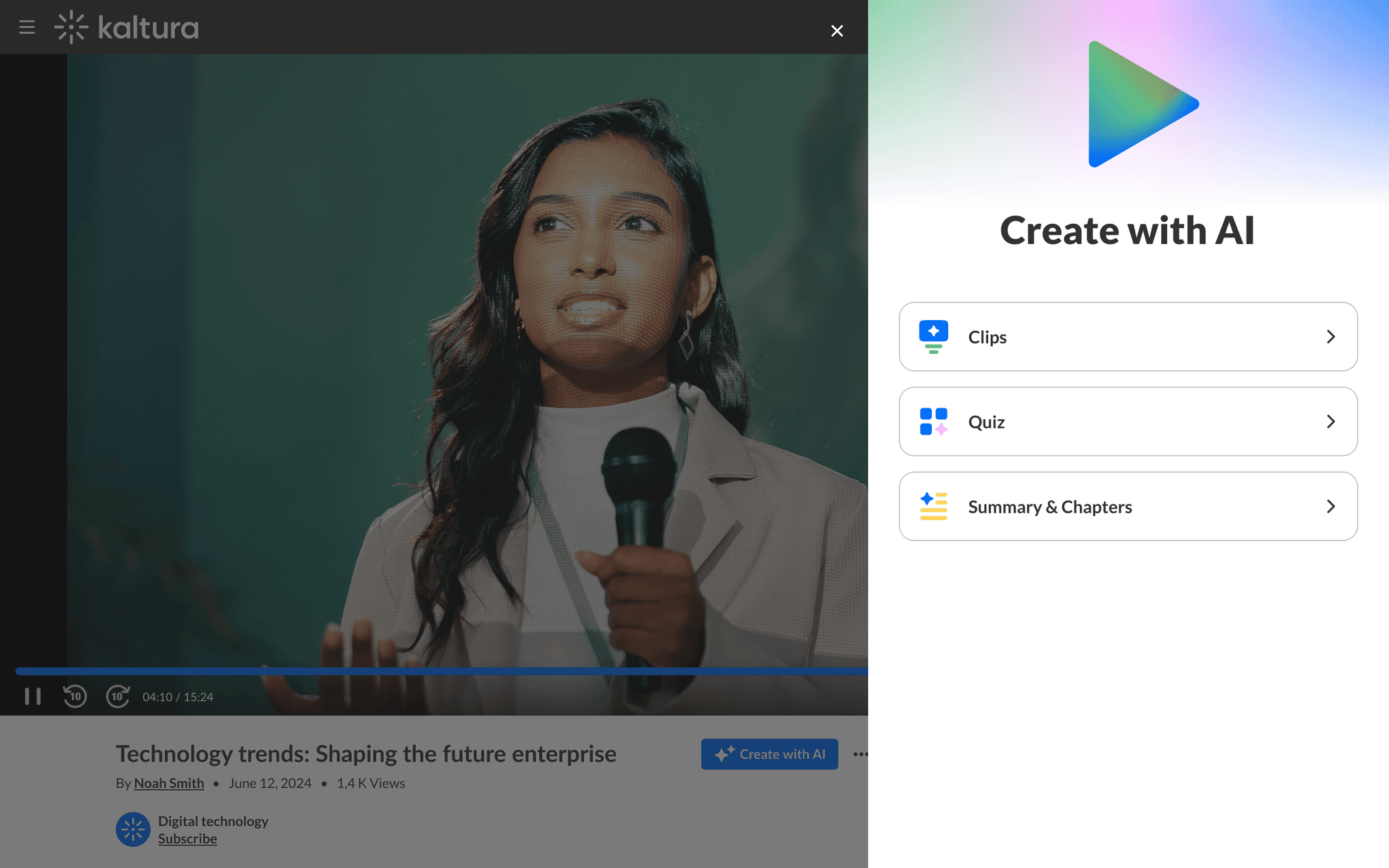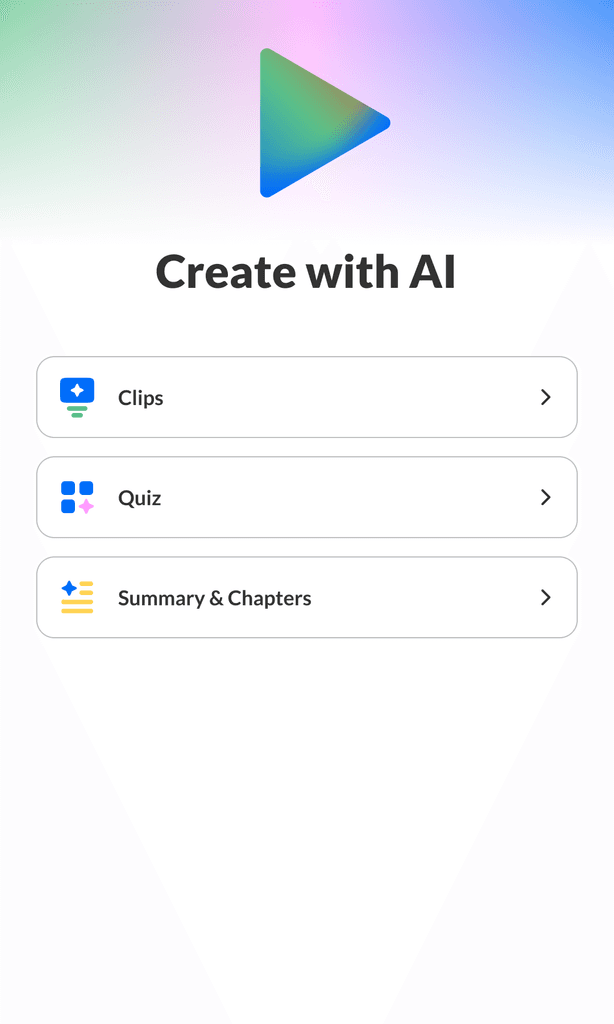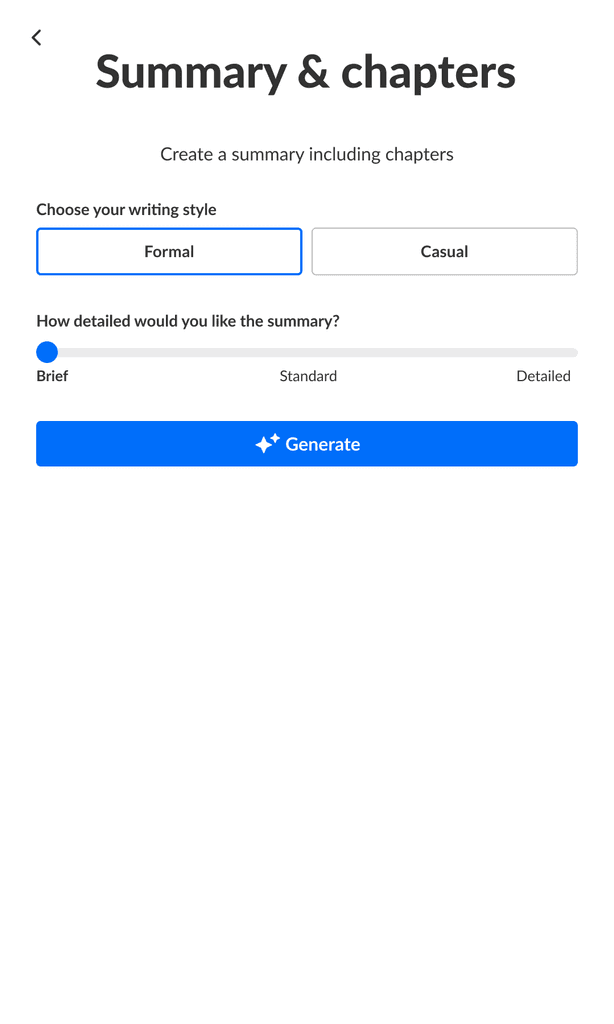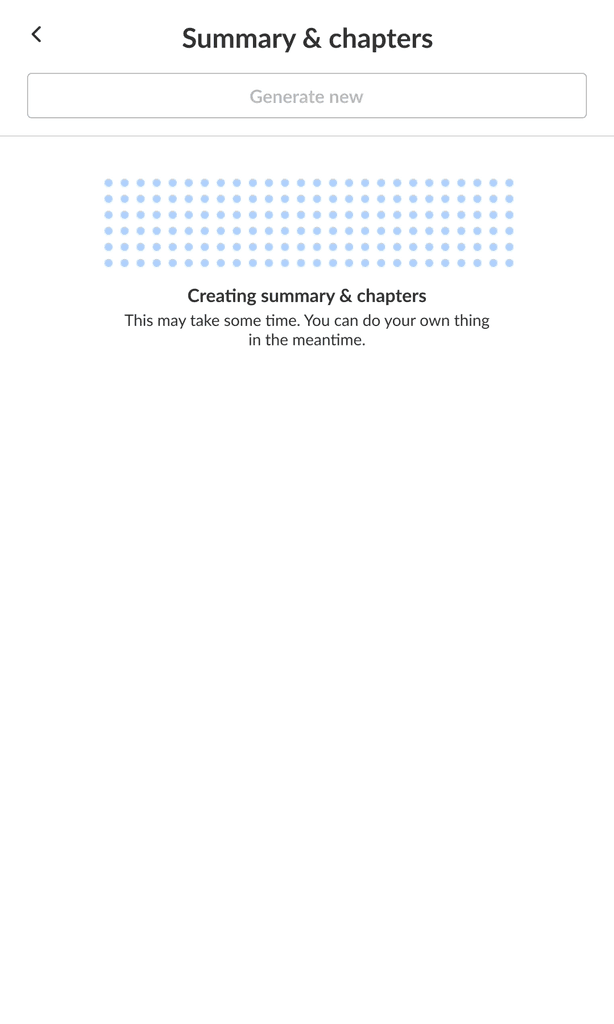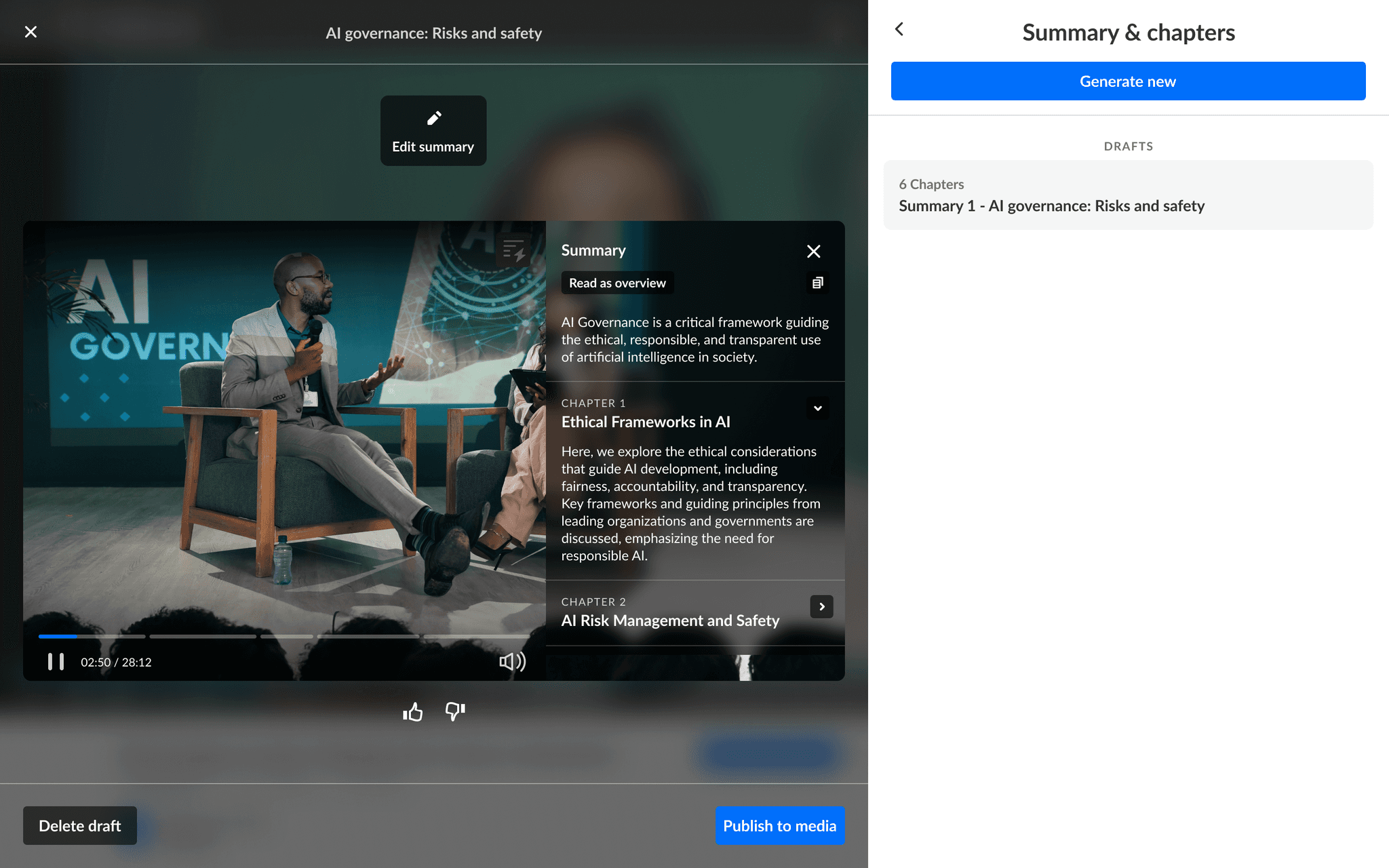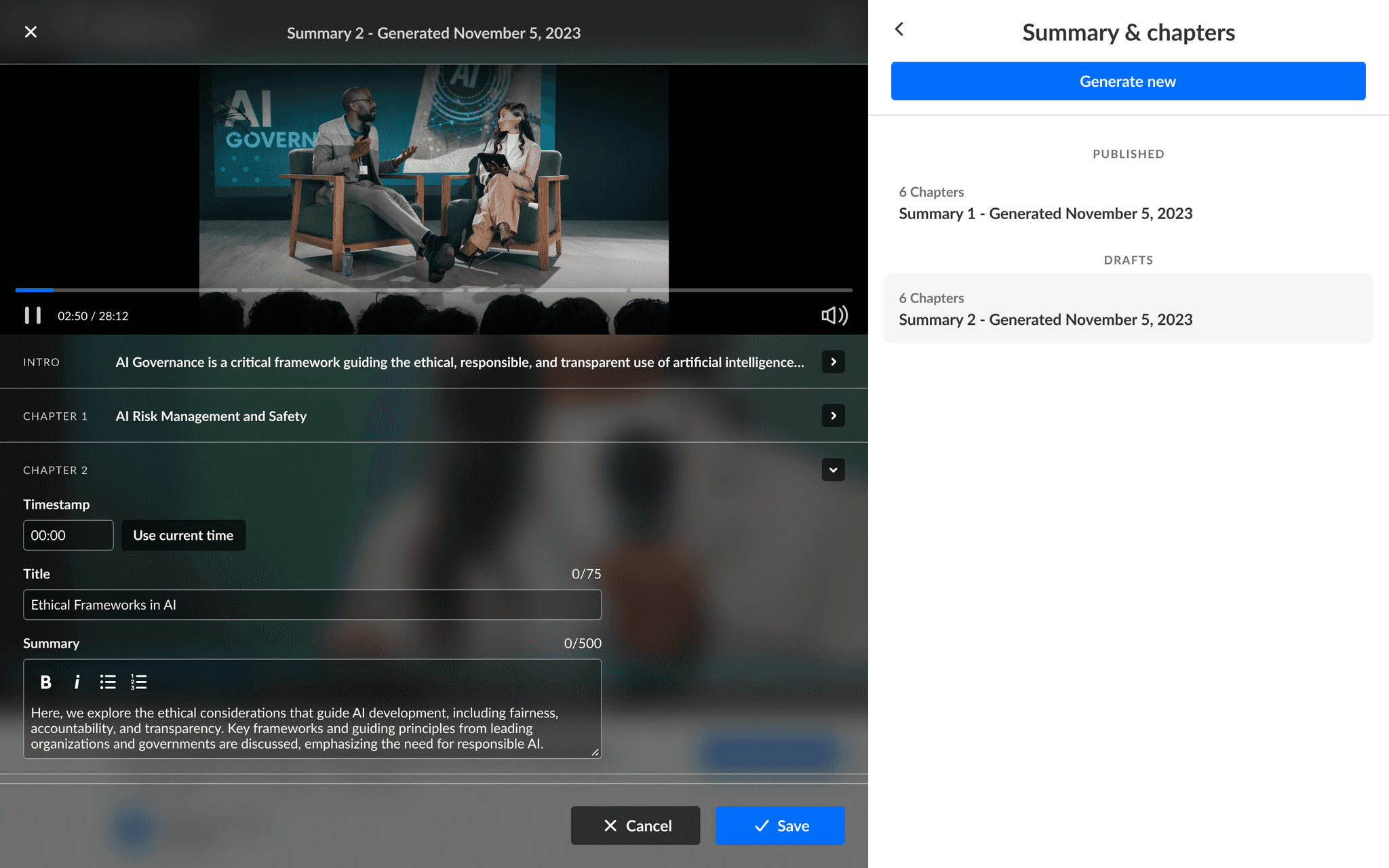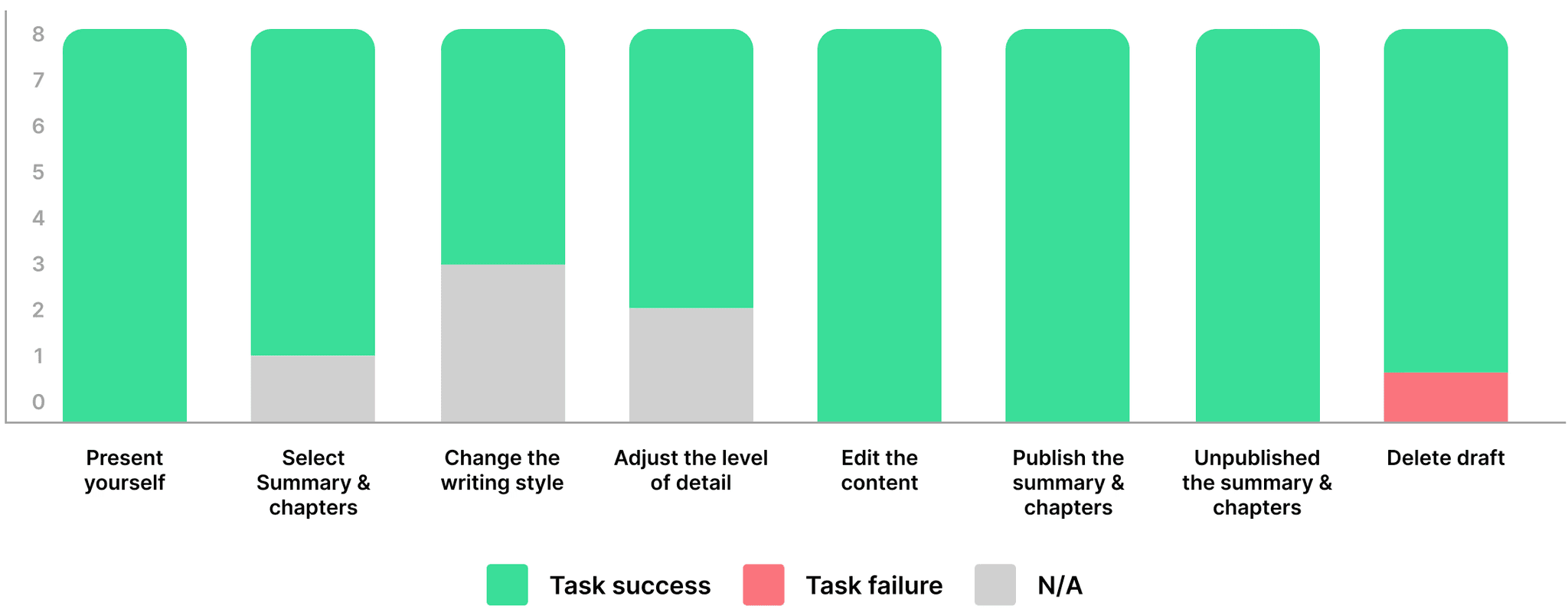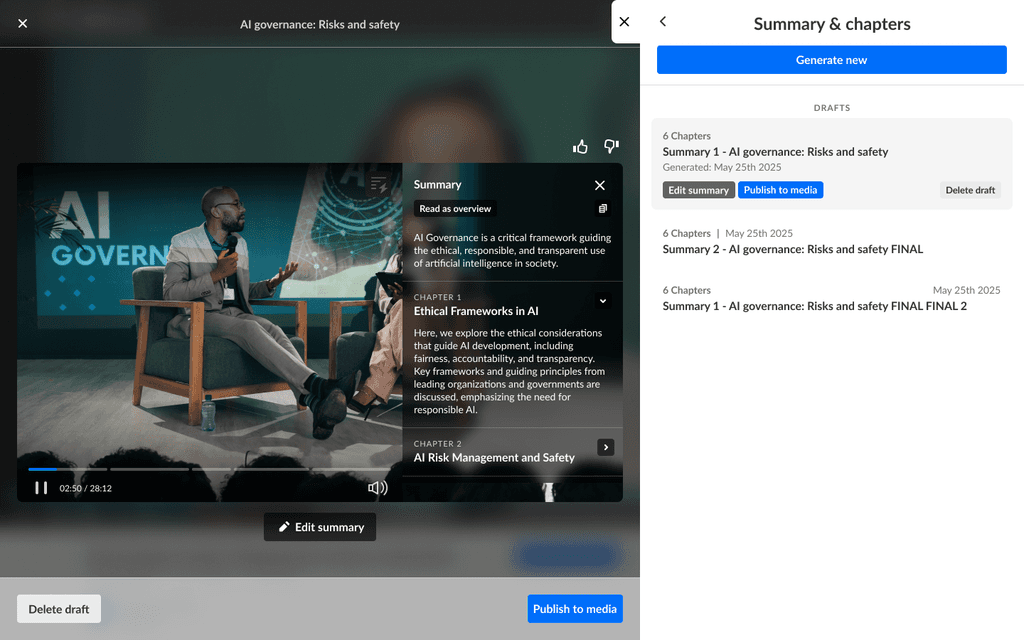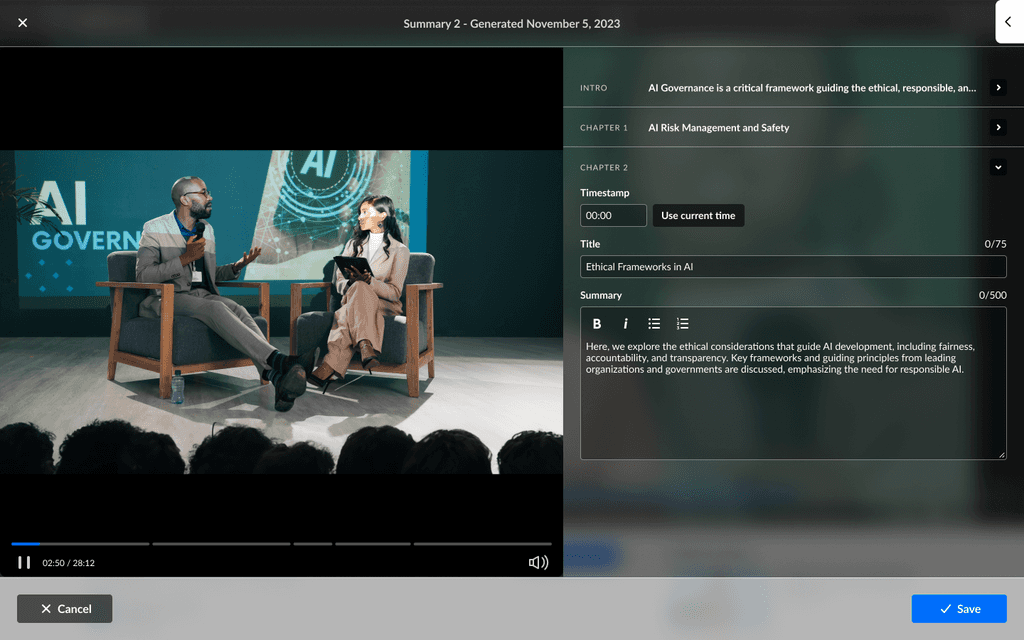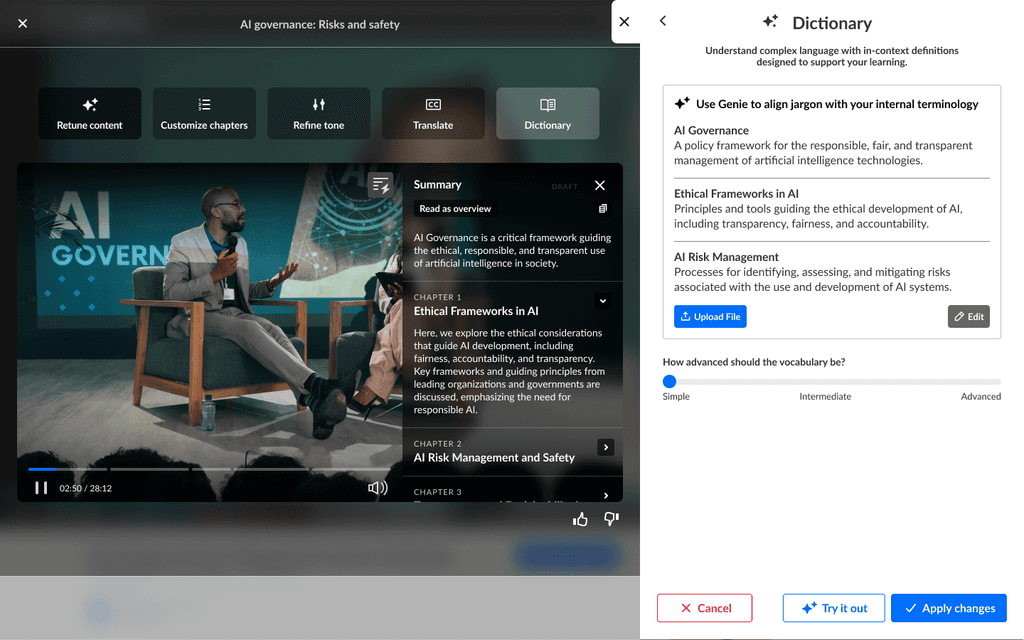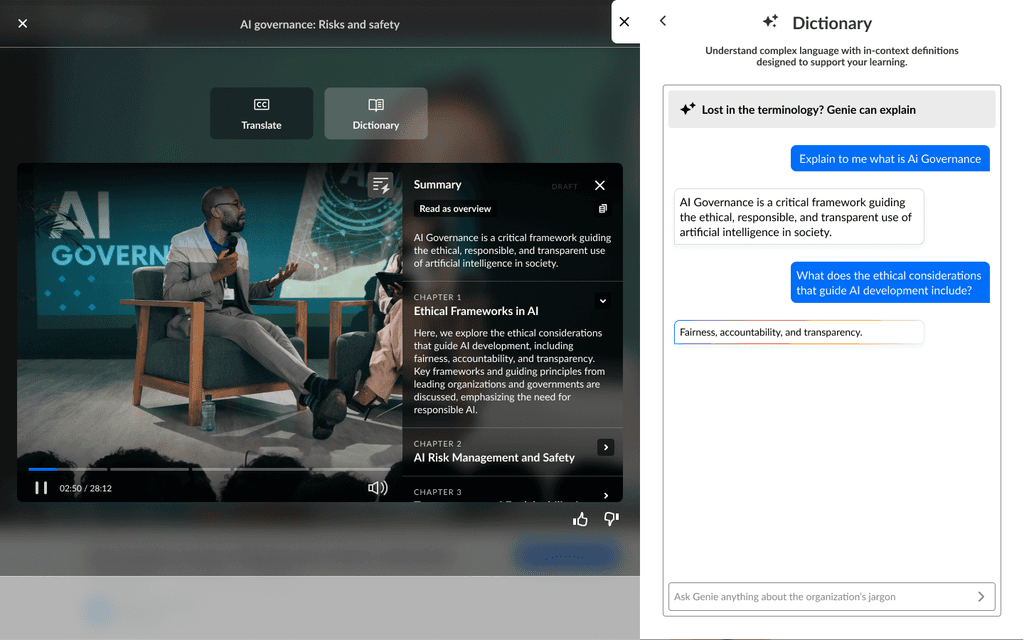Summary & Chapters Feature
Utilizing Genie, Kaltura's AI - powered assistant, to create comprehensive summaries and chapters. This feature is currently under development.
Research Stages
Goals
Assessing feature intuitiveness
Evaluating task completion efficiency
Validating outcome meets user needs
Identifying pain points and usability issues
Preparations
Creating a test scenario
Preparing a review sheet
Establishing tagging frame work
All preparations were carried out using Dovetail
Recruiting Testers
8 testers were recruited using Respondent.
All testers work with video
All testers have used AI for content creation
Methadology
Remote, unmoderated test
Participants recorded themselves going through the test scenario and answering questions
The recordings were shared with us
Original User Flow
01
Generating a draft
02
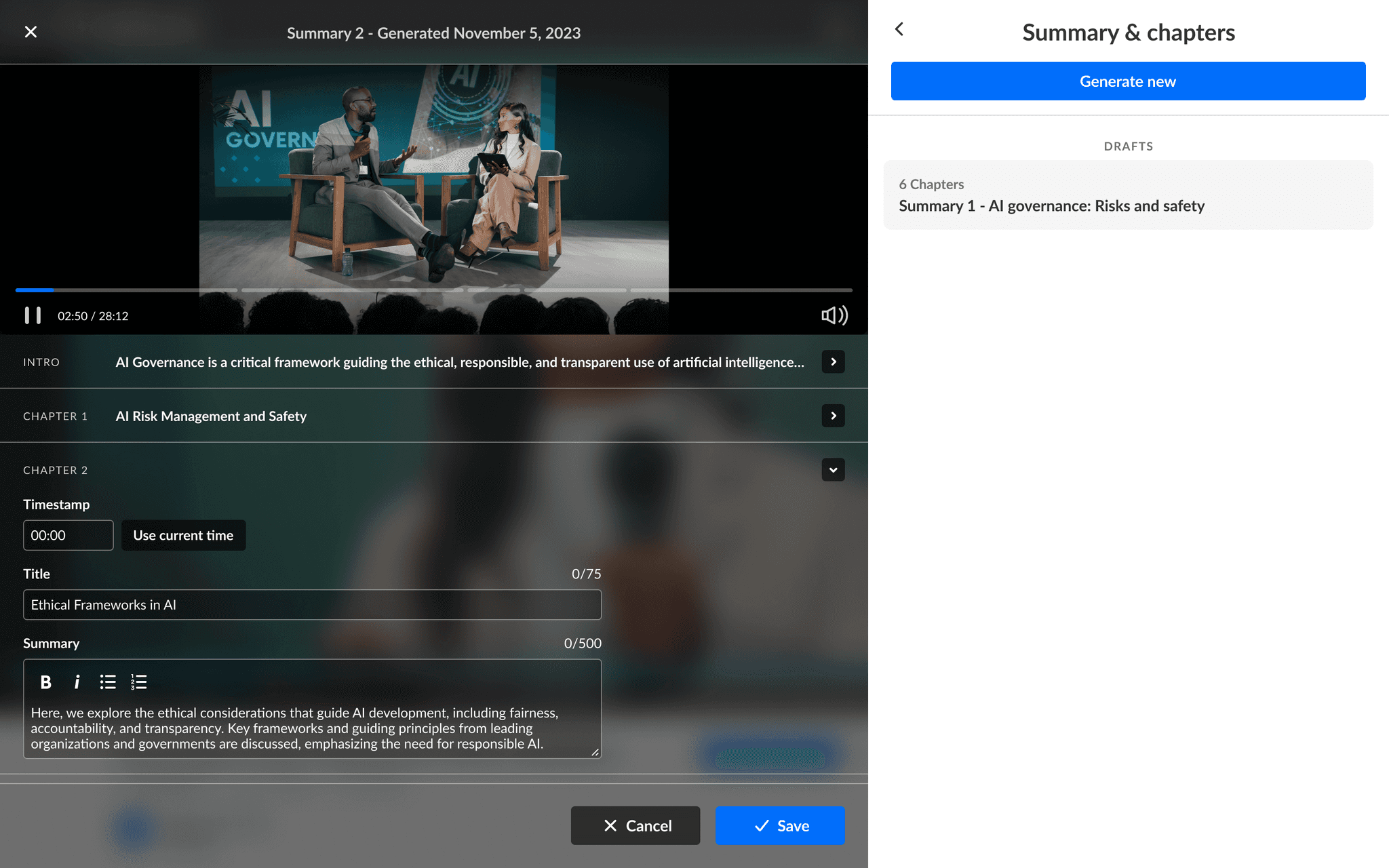
Research Findings
Task Success Rate
Participants demonstrated strong performance overall, successfully completing most assigned tasks.
Pain Points
Editing And Customizing
Users expressed a desire for more intuitive and flexible editing, with capabilities like chapter management, draft customization, and
AI - assisted content refinement
"If I wanted to go more granular by dividing out seven sins into each of their own chapters, I'd like to do that"
Navigation And Visibility
7 out of 8 testers had trouble navigating and locating elements due to confusing layout and unexpected behaviors. one tester further reported distraction caused by auto-play audio
"Let me see if I can edit it. I don't see an option"
Feature Gaps
Testers reported unmet needs in the current version, including support for multiple languages, AI assistance, and sharing features
"If I have to edit something I would have expected to come and see an AI thing coming in for each section where I'll be able to change the text."
Layout Redesign
01
Redundancy & Hierarchy Principles
Strategic placement of key action buttons across multiple screen areas, combined with button color modifications, to highlight them consistently throughout the user flow
02
Enhancing Screen Real Estate
Introduced a close-drawer feature to increase available screen space and improve layout efficiency
Manager's View
Managers can provide organizational materials and manually enter terminology, allowing Genie to embed company-specific jargon into the Summary & Chapters. In addition, they can select the preferred language level for the transcript
Employee's View
Through conversation with Genie, the employee can ask questions regarding unfamiliar terms to receive further clarification